Product Description
The Churchly Child Plugin allows you to write your own CSS and PHP code while using a child theme. Your code will be kept safe from theme updates.
To use the Churchly Child Plugin, simply install the plugin file to your WordPress site via the WordPress dashboard or via FTP. Once the plugin is activated, you can modify the style.css and functions.php files at the locations below using your favorite FTP client or using the WordPress plugin editor.
Plugin Directory: /wp-content/plugins/churchly-child-plugin
Custom CSS File: /wp-content/plugins/churchly-child-plugin/style.css
Custom Functions: /wp-content/plugins/churchly-child-plugin/functions.php
Note: do not modify the main plugin file, churchly-child-plugin.php.
This plugin is intended for developers only and should be used with caution. We cannot support any issues that you run into when using this plugin. Always keep your files and database backed up with a reliable backup plugin. No updates will be released for this plugin.

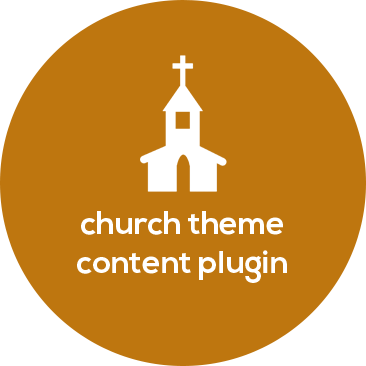

Reviews
There are no reviews yet.